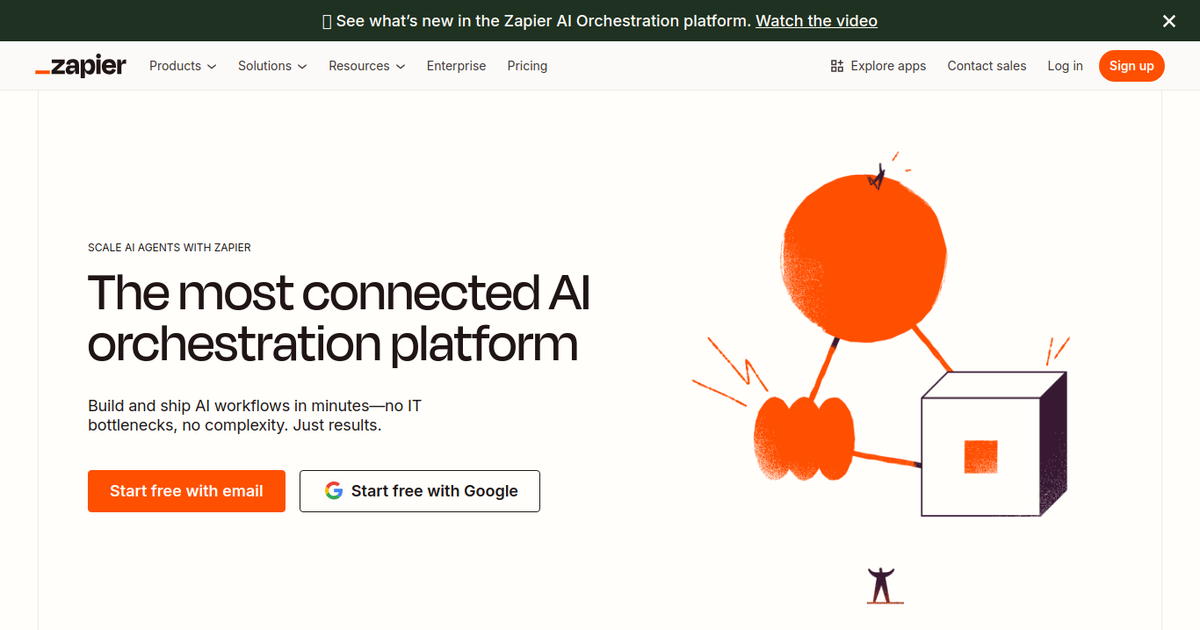Let me start with a confession: I think the whole “low-code vs no-code” debate is missing the point.
After reviewing dozens of platforms and building countless projects with these tools, I’ve come to a simple conclusion: it’s all just low-code. The “no-code” label is brilliant marketing, but it’s not reality.
The Marketing Illusion
The industry loves neat categories. Low-code for developers. No-code for everyone else. Clean, simple, easy to sell.
But here’s what I’ve learned: scratch beneath the surface of any “no-code” tool, and you’ll find code. Sometimes it’s a CSS class you need to tweak for that perfect design. Sometimes it’s a snippet of JavaScript to handle an edge case. Sometimes it’s understanding complex logical rules that are, let’s be honest, just code with a visual interface.
Even Gartner agrees, stating that “‘No-code’ is a marketing term… Fundamentally there is really no such thing as ‘no-code.’ There is always code and software running somewhere, just hidden.”
My Real-World Experience
I’ve built projects in Bubble, Webflow, Zapier, and dozens of other platforms marketed as “no-code.” Want to know a secret? I’ve written code in every single one of them.
In Webflow, that “no-code” website builder? I’m writing custom CSS in the embed blocks and JavaScript for interactions that go beyond their built-in animations.
In Bubble, the poster child of no-code? I’m diving into their expression editor, which is essentially a proprietary programming language. When things get complex, I’m writing JavaScript in their plugin editor.
Even in Zapier, I regularly use their Code steps for data transformation that their visual tools can’t handle.
Why “Low-Code” is the Honest Term
This is why I prefer “low-code” as the umbrella term for all these tools. It’s honest. It acknowledges that:
- You’re still dealing with logic and rules - Whether visual or text-based, you’re programming
- Customization requires code - Every platform hits a wall where you need actual code
- Understanding code helps - Even if you’re clicking buttons, knowing what’s happening underneath makes you better at using these tools
- There’s a spectrum - From “barely any code” to “quite a bit of code,” but never truly “no code”
The Spectrum of Code
Think of it this way. On one end, you have tools like WordPress—click to install, drag to design, but everyone ends up touching PHP or CSS eventually. On the other end, you have platforms like Supabase—it’s “low-code” because it handles the infrastructure, but you’re still writing SQL and JavaScript.
Where do Bubble and Webflow fit? Somewhere in the middle. They hide the code better than WordPress but require it more than they’d like to admit.
Why This Matters
I’m not trying to gatekeep or discourage non-developers. Quite the opposite. By calling everything “low-code,” we’re being more inclusive and honest:
- It sets realistic expectations - You might need to learn some basic code concepts
- It encourages learning - Understanding a bit of CSS or logic makes you powerful, not dependent
- It removes the shame - Needing code in your “no-code” project isn’t failure; it’s normal
Embracing the Reality
At LowCodeDevs, we review all these tools under the “low-code” umbrella because that’s what they are. Some require less code than others. Some hide it better. But they all exist on the same spectrum.
When I review a tool, I’m not checking if it truly requires “no code” (spoiler: it doesn’t). I’m evaluating:
- How much code do you realistically need?
- How well does it hide complexity for simple use cases?
- How accessible is the code when you need it?
- How painful is the transition from visual to code?
The Bottom Line
We’re in an amazing era where tools are dramatically reducing the amount of code needed to build software. That’s worth celebrating. But let’s call it what it is: low-code development.
Whether you’re using Bubble’s visual workflows or writing React components, you’re programming. The difference is just how much code you’re writing and how it’s presented to you.
So when you’re choosing a platform, don’t get caught up in the “no-code” marketing. Instead, ask yourself:
- How much code am I comfortable writing?
- What level of customization do I need?
- Where on the low-code spectrum does this tool fit?
That’s the approach we take in every review on this site. Because at the end of the day, it’s all code—some tools just hide it better than others.
What’s your take? Have you found a truly “no-code” platform that never requires any code knowledge? I’d love to be proven wrong. Check out our comprehensive platform comparison guide and detailed reviews to see how much code each “no-code” tool actually requires in practice.